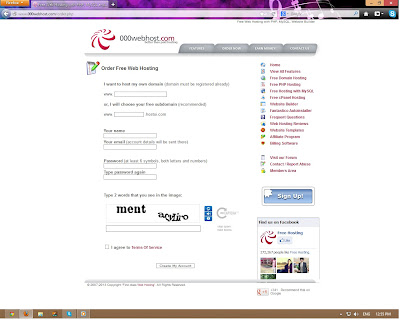Host your own Webside for Free:
Today, I am set to demonstrate to you best practices to make your own particular webside gratis.On the web there are tally less websides which gives you the chance to make your free webside and likewise give you the powers to have it simultaneously.
This side gave me the authorization to utilize very nearly all the choices, accessible in the control board.
In this way, You can utilize this side to make you possess websides complimentary.
Presently, Let me demonstrate to you generally accepted methods to get information exchange and get your longing name webside.
Step 1:
Go to the webside { www.000webhost.com }
You"ll get a "sign up" button there on the right side of the page, as shown on the image below.
Step 2:
Click on the "sign up" button and you"ll see a form in front of you, Page will look like the image below:
fill up this form, mark the option "i agree terms and conditions" and then click on the button "create my account"
Step 3:
After fill up all the fields and click on the "create my account" button.
You"ll have the page like this image:
your webside is register now but it"s not activated yet, it need to get verified by your e-mail.
They send you an e-mail on e-mail address that you gave them in the sign up form.
Step 4:
Go to your e-mail inbox and look for the mail from 000webhost.com, open that mail and click on the link they send you.
after click on that lick you"ll automatically gone on the webhost page and there you can see that your webside is activated. now upload the worldpress and enjoy the free hosting.
when the very first time you go to your side this will look like the image below:
but after uploding the wordpress and set up a template you"ll get your side as you want.
Do comment on the post: